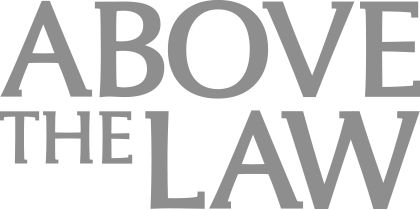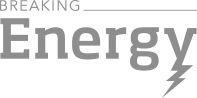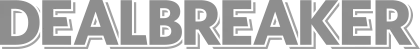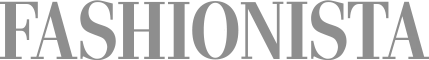Now would be an opportune time for a “there’s an app for that” joke, but we aren’t going to stoop that low. A group of TED staff members decided to share what some of their favorite apps were and why they were worth download. They range from photo editing to ways of transportation, but we pulled out a select few that might be useful to anyone from those trying to be more aware of their health and well-being to the busy entrepreneurs who could use a little help staying organized and on top of it.
1. Think Dirty
This app tells you exactly what’s in the personal care product you’re about to buy. You scan the barcode, and it shares information about potentially harmful ingredients (and gives alternatives, if you want them). It’s useful for fact-checking label claims like “all-natural” and “organic.” Kyle Shearer of our Events Workgroup says, “It helps me make informed choices on products that I am bringing home.”2. Yoga Studio
Yoga Studio reminds us of the “Surprise Me” feature on the TED app. You pick the kind of yoga class you want (strength, flexibility, relaxation), your level (beginner, intermediate or advanced) and the amount of time you have (20 minutes, 40 minutes or longer) and it creates a class for you. “Whenever I am traveling or too busy to exercise, I sneak in a lesson,” says Product Development Manager Jai Punjabi.3. Pocket
One of those apps on this list that you may already know about, it lets you save blog posts and articles to read when you’re offline. TEDx Digital Strategist Alex Rudloff says, “I’m able to keep track of all the articles that get sent my way. In this post-Google Reader world, it’s my primary way of keeping up on things.” Community Support Manager Mireille Pilloud adds, “They send out a weekly email I like that shows the most-Pocketed articles and suggests articles for me based on what I generally read.” Another feature that gets big ups from our staff—the fact that you can set the font size because it strips out the content’s original formatting4. Trello
A slightly more visual rendering of your to-dos, this app allows you to create boards for different projects and separate sharable lists within them. Each task goes on a separate card. “I’ve tried tons of task apps, and Trello is by far my favorite,” says Social Media Editor Nadia Goodman. “I love how easy it is to customize, color code, and rearrange things. It’s also really easy to make collaborative boards and store information — like files, notes or images — within a task. My one complaint is that I wish it would ping me when a due date is coming up!”5. nvALT
A spin-off of Notational Velocity, this app is popular with techy types because it includes MultiMarkdown functionality. Front-End Developer Joe Bartlett explains, “I’m naturally scatterbrained and love nvALT for storing and indexing the sorts of details I used to jot down haphazardly and forget: conference notes, obscure math and command line tricks, what cartridge the printer takes,” he says. “It adds extra customization options.”6. Todoist
Like both Wunderlist and Trello, this to-do list helper has both an app and a web client that communicate. “I found this in my never-ending search for the perfect task management app,” says Product Development Associate Will True. “This isn’t necessarily it, but it provides simple task organization—by project, category, priority, due date. It’s not fancy, which is honestly why I like it. It also has great APIs so I can hook other things or build my own little tools on the data it provides.”7. Evernote
Evernote is an organizational tool that you can use as a storing place for short notes, or as a place to collect all your thoughts—links, photos, notes, checklists—for larger projects. “Evernote is awesome because it’s versatile,” says Junior Designer Lilian Chen. “You can use it for storing receipts and outlining travel plans and meeting notes.”
Read the entire list of app recommendations here.
[Photo from flickr user Ash Kyd]