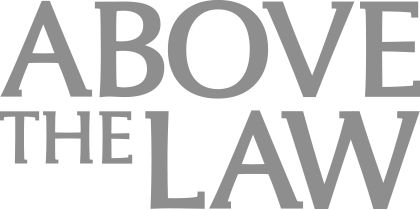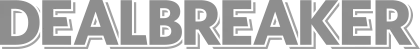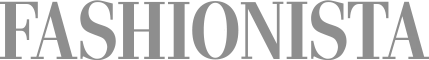Follow MedCity News on TWITTER, LINKEDIN, FACEBOOK AND GOOGLE+ for even more content on innovation in healthcare.
The bring your own device trend shows no signs of going away, no matter how much hospital IT departments might wish that it would. In an interview with MedCity News, the chief information security officer at Temple University Heath System in Philadelphia explained that it’s critical to create a culture of mutual respect between physicians and the IT department. Mitch Parker recalls that when he arrived at Temple, physicians often worked around the IT department. He said he’s worked hard to change that by improving communication and collaborating on priorities. Here are six steps he took to create a new culture.
Brought Your Own Device: Parker is bemused by my use of the present tense to describe BYOD before he corrects me. “It’s Brought Your Own Device. If you don’t realize they’re onsite already, that’s a big problem.” At Temple, the first point of entry for BYOD was the radiology department because iPads offer the flexibility and image quality to view scans – they’re used as a companion device. Three years ago Parker and the IT team began talking with the heads of clinical departments to determine which “killer apps” they wanted. Physicians also use iPads for data collection during clinical research studies.
Establishing separate network for BYOD: To make it easier to manage, Temple worked with cloud computing business Citrix to establish one network for Temple Health System computers and a separate one for personal devices.
Collaborate with local hospitals and health systems: Parker said the BYOD issue has produced a lot of conversations with area hospital IT folks to exchange insights on how to handle mobile device security. “It’s not a particular person leading the way. It is everyone helping each other.” Another good reason to do this is that physicians tend to practice at multiple hospitals.
Help each other do their job: When he worked with radiology to implement BYOD, Parker set up meetings with the department head and showed him what the new system would look like. “We spent a significant time with him to ensure what we provided was relevant to them. They needed to understand that the user interface [for BYOD] was different.”
The emergency department was also an important collaboration because ER docs are often early adopters of new technology, particularly tools that can improve communication with EMS, for example.
Make yourself more visible: One thing Parker found was critical to improving the relationship between physicians and IT is “putting yourself out there a lot more than IT people are typically comfortable doing.”
Support new technology changes by making sure everyone is involved: When it launched a new security initiative to protect data, Temple also conducted a year-long campaign starting with human resources and executives at the health system that also involved physicians and their support staff.
“You can’t saturate people, but you have to explain what you’re doing,” Parker said. “You have to ensure they are comfortable enough to come to you and that you continue to build situational awareness.”
He made sure that, for example, clinical department heads communicated IT changes in a way that other physicians would understand.
“Everyone wants to do right by their patients, themselves and their organization. So once you let them know you are working towards the same goal, you have to show them the process requires following proper guidelines. “