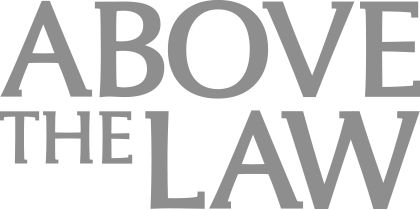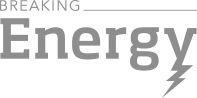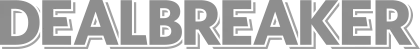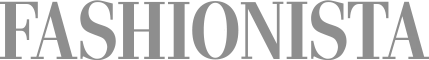“Safety Assurance Factors for EHR Resilience,” or SAFER Guides, give direction for EHR implementation and safer EHR Management. As of January 2014, healthcare providers can use the SAFER Guides for aid in mitigating problems that could lead to downtime and interfere with the benefits of an EHR.
What are SAFER Guides?
The SAFER Guides are a series of tools that help healthcare businesses use EHR safely. There are a total of nine guides in the package segmented into three categories.

Behavioral Health, Interoperability and eConsent: Meeting the Demands of CMS Final Rule Compliance
In a webinar on April 16 at 1pm ET, Aneesh Chopra will moderate a discussion with executives from DocuSign, Velatura, and behavioral health providers on eConsent, health information exchange and compliance with the CMS Final Rule on interoperability.
- Foundational Guides
- Infrastructure Guides
- Clinical Process Guides
Each section has self-assessment checklists that address EHR safety in an organized and practical way. Versions of the guides are available for viewing online or as interactive PDFs, downloadable from the HealthIT.gov website.
Why You Need these Guides?
The SAFER Guides help medical professionals manage the IT side of EHR systems. Hacking, applications that fail to open, broken database links – these are all potential problems that facilities must be ready to deal with in a way that protects their patients’ privacy.

A Deep-dive Into Specialty Pharma
A specialty drug is a class of prescription medications used to treat complex, chronic or rare medical conditions. Although this classification was originally intended to define the treatment of rare, also termed “orphan” diseases, affecting fewer than 200,000 people in the US, more recently, specialty drugs have emerged as the cornerstone of treatment for chronic and complex diseases such as cancer, autoimmune conditions, diabetes, hepatitis C, and HIV/AIDS.
The SAFER Guides help the management team think beyond the obvious when it comes to possible system failures. Even those well versed in IT and EHR design will fail to consider every possible glitch. The guides give self-assessment tools that flush out problems putting patients and the practice at risk. They offer solutions to avoid dangerous pitfalls, as well.
SAFER Guides are designed to fit any healthcare environment that uses an electronic records system whether it is a practice, developer or patient safety organization. The goal is to optimize safety while getting the most benefit from the program.
Getting Started with the SAFER Guides
Within the three broad categories of the SAFER Guides are nine separate tools. The guides identify each organization’s level of implementation using self-assessment checklists, and then offer evidence-based practices for safe implementation and use of the system at that stage.
Checklists let each organization find areas of concern that might not have occurred to them during system planning. These vulnerabilities put both the facility and patient at risk. Guides are set up with the assumption that each user will find more than one area of risk, too. Users go through and rank problems to deal with them one at a time. Saved documents can be handed off from team to team until all the risks are identified and dealt with based on the SAFER recommendations.
Most users begin at the beginning of the SAFER Guides. This means working in the Fundamental Guides section. Categories of assessment include:
- High Priority Practices
- Organizational Responsibilities
The assessor walks through each question and checking off:
- Fully in all areas
- Partially in all areas
- Not Implemented
For example, under High Priority Practices, the first phase is Safe Health IT. Assessment question 1 reads:
Data and application configurations are backed up and hardware systems are redundant.
The user would select the right response based on their level of implementation. When a question arises that the assessor doesn’t understand, the document offers a worksheet link that explains the rationale behind it and provides further tools to help answer correctly. Each worksheet has suggestions and provides examples of applicable scenarios.
Included with the assessment checklists is a team worksheet. This allows for a cooperative effort when determining assessment answers and implementing solutions for safety issues. Once an organization completes the first level of assessment, they move on to the next. Other guides include:
Under Infrastructure
- Contingency Planning
- System Configuration
- System Interfaces
Under Clinical Process
- Patient Identification
- Computerized Provider Order Entry with Decision Support
- Test Results Reporting and Follow-up
- Clinician Communication
Each one works to decide the level of implementation and risk scenarios possible. With the help of the SAFER Guides, medical practices can walk through EHR implementation step by step and eliminate hazards that are not obvious. As problems arise along the way, the SAFER Guides will serve as a resource for evidence-based solutions that keep EHR Systems safe for everyone.