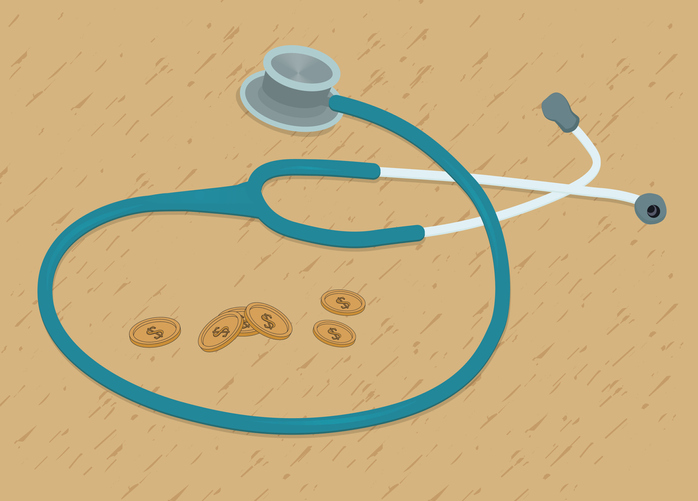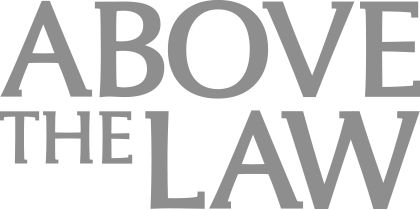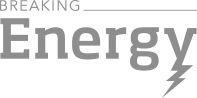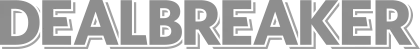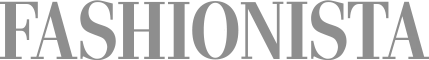Congratulations! You’ve had a great new idea for a world-changing medical device.
You’re about to start the exciting journey of medical device product development.
Medical devices aren’t like other products, of course. Because your product will be used by thousands of people to improve quality of life, the industry is highly regulated and can be tricky to navigate.
The good news is, it’s not impossible!
From day one of your new medical device project, you need to be thinking about FDA design controls.
What are design controls? Glad you asked.
Essentially, design controls are a set of rules you’re required to follow to provide proof to regulatory bodies that you’ve created a safe product that meets user needs and requirements.

A Deep-dive Into Specialty Pharma
A specialty drug is a class of prescription medications used to treat complex, chronic or rare medical conditions. Although this classification was originally intended to define the treatment of rare, also termed “orphan” diseases, affecting fewer than 200,000 people in the US, more recently, specialty drugs have emerged as the cornerstone of treatment for chronic and complex diseases such as cancer, autoimmune conditions, diabetes, hepatitis C, and HIV/AIDS.
The term “design controls” comes from the FDA regulations 21 CFR Part 820.30. If you follow the path of design controls, you will also meet regulations in European Union, Canada, and other parts of the world (including ISO 13485). Thankfully, the similarities between the requirements of each regulatory body makes this process just a tad simpler.
Don’t let regulations scare you away from developing your product. Here is a summary of the steps you need to follow to meet all design control requirement:
Design History File (DHF)
The Design History File (DHF) is the central hub for all your Design Controls. One of the most important thing you can do during this process is keep your DHF up to date and make sure everyone on the team has access to it. During development, it can keep your team on track. Once it’s time for regulators, it’s the document you use to prove you’ve met all the requirements.
User Needs
Quite simply, this is what your product does for the user. User needs outline what your device will do and what problem or condition it will help. While these are important to define, know that they could also change slightly as you develop your product.
Design and Development
The design and development plan lays out a plan of attack and includes all design controls. It defines the team members and their responsibilities. It’s important to remember that this is not a “one and done” document. It should change and grow as you go along.
Design Inputs
Design inputs define all the performance criteria, requirements, and features of your product. They make up the “roadmap” for product development. These take the abstract user needs like “easy” and “simple” and quantify them. They should not be abstract but concrete and measurable.
Design Outputs
If design inputs are the roadmap, design outputs are the recipe. Your device is comprised of a number of materials, components, sub-assemblies, and more. Design outputs are the documents you will give someone to assemble your product, with all these variables accounted for.
Design Verification
When you get to this step, your goal is to prove your design outputs meet your design inputs.
Design verification proves you made your device correctly. Set up your verification standards from the beginning so you know what you’re shooting for at the end.
Design Validation
Design validation proves you made the correct medical device. During validation, revisit user needs and make sure your device meets those needs. By the way, this is the time to find users to actually test the product. You can’t do this one on your own!
Design Transfer
Completing design transfer indicates your device is ready to exit development and enter production. After your final design review, you’ll need to create a Device Master Record from your design outputs and make sure your DHF is up to date and ready for the FDA.
Creating a medical device and getting FDA approval is no easy task. This quick guide touches the surface, but you can also check out the Ultimate Guide to Design Controls for Medical Device Startups for a more in-depth look at the process.