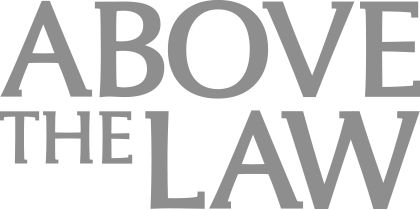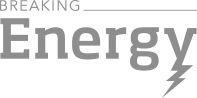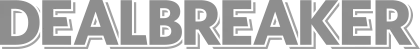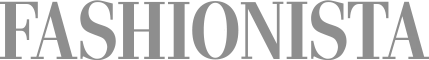Dealing with day-to-day operations of medical practices, a Practice Management Software acts as an engine for administrative and financial matters of practices. From the capturing of patient demographics to appointment scheduling, billing activities, report generations and listing insurance payers, Practice Management Software define how daily activities take place.
There are different types of Practice Management Systems. Some are designed for small practices with 1-4 care providers, while some are designed for larger practices comprising of 20+ care providers or multi-specialty practices.
Practice Management Solutions are majorly connected to Electronic Medical Record solutions because these two systems can work in conjunction with each other. The Electronic Medical Record handles the clinical workflows while Practice Management handles administrative and financial workflows of practices. Since the integration of Practice Management software and Electronic Medical Records is a major challenge, many providers often have different vendors for these systems. However, with the advent of technology, this challenge has been removed and vendors have created near-perfect versions of integrated solutions which provide the most quality services to thousands of care providers.

With the Rise of AI, What IP Disputes in Healthcare Are Likely to Emerge?
Munck Wilson Mandala Partner Greg Howison shared his perspective on some of the legal ramifications around AI, IP, connected devices and the data they generate, in response to emailed questions.
Practice Management Software usually entail systems allowing its users to track patients after entering their information, track the appointments of patients after scheduling them, generating reports for administrative and clinical matters and keeping databases of insurance companies, providers, diagnosis, procedures and referring physicians among many other things.
When a new patient fills out information, their demographics are recorded right there and then. The demographic information includes patient’s names, addresses, contact information, insurance information, date of birth, employer, previous care providers and family and social medical history.
Scheduling of patients is automated as when the information about a patient is entered, the component of calendaring or scheduling allows users to create and then track visits of patients. There are many other options and variables involved which provide many different options to control visits of patients.
Read more: The ideal Enterprise Practice Management solution