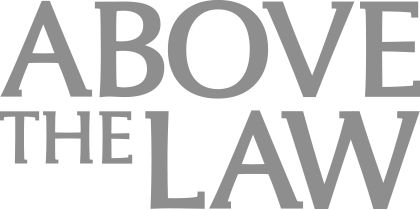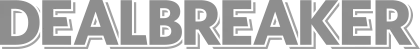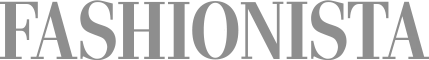Efficient therapy practice management software takes much of the responsibility for accuracy and efficiency away from employees, allowing them to focus on their primary patient-related duties. The best options offer tools and processes to fine-tune your environment and optimize client care by ensuring health care compliance through integrated telehealth, patient records, documentation, scheduling and billing processes.
Defining Good Therapy Practice Management Software
Robust and capable practice management software assists therapy practices in the following ways:
- Client communication: Patients can communicate securely and confidentially with you anytime through client portals. These portals allow for intake form completion, appointment scheduling and timely reminders sent to clients.
- Telehealth capabilities: You can host video therapy sessions with fully compliant telehealth functionality. Encryption guarantees confidentiality through secure connectivity.
- Scalable customization: Top software adapts to your growing therapy practice and enables flexible customization according to your specific requirements.
- Billing automation: The software caters to seamless invoicing and insurance claims, with the ability to include special pricing and discount structures where necessary. It will also send payment reminders via the chosen platforms.
- Documentation and record storage: You can store and access all patient-related documentation and records, including session notes.
The Best Practice Management Software for Therapists
Here are the best practice management software packages that ably cater to therapy environments.
1. Owl Practice
Owl Practice offers tools to fully automate the administrative side of your facility and make completing your usually time-consuming tasks seamlessly manageable. It is Canada’s most secure platform, making PHI and professional compliance easy to maintain. All video sessions comply with global data security standards, meaning your consultations with clients are encrypted and secure.
Owl’s client portals allow your patients to communicate with you securely and book and manage their appointments according to your preset availability. You can conveniently customize the digital intake process on the portal for secure, PHI-compliant submissions. Invoicing and payment processing are automated, while writing, editing and referencing older client notes during sessions has never been easier.
Ultimately, there is little that Owl Practice can’t do for you to ensure constructive therapy sessions and after-session service for your clientele.
Key features:
- Highly secure
- Extensive client portal
- User-friendly and comprehensive note-taking
- Globally certified telehealth solutions
- TherapyOwl marketing tool
- One-on-one demo session
2. Zanda
Zanda automates many areas within therapy environments to make running a practice easier through its experience catering to mental health, rehabilitation and wellness therapy. Its client portal accepts new clients, allowing you to set cancellation policies and appointment rules and incorporate personalized instructions for your patients. Zanda’s telehealth function offers secure ISO 27001-certified video consultations.
The EHR software streamlines and automates billing to reduce human error. You can customize your invoices to suit your practice’s needs, and Zanda will automatically generate emails containing them and monthly statements where required. Hundreds of prepared templates make writing clinical notes easy, and you can scroll to view previous notes and patient histories while working on them. With calendar management and various reports and analytics at your fingertips, Zanda simplifies running a therapy practice.
Key features:
- Tools for mental health, rehab and wellness therapists
- Many online forms and templates
- Customizable client portal
- Extensive reports and analytics
- BizzyAI assistant for supercharging workflow
- Free trial option
3. SimplePractice
SimplePractice caters to health and wellness professionals with integrated telehealth, an extensive template library and handy insurance tools. You’ll appreciate its intuitive interface and plethora of reporting options, which enable quick and easy reference points for your clients. The ePrescribe feature makes checking patient medication histories before prescribing and authorizing new medicines or refills a cinch.
SimplePractice’s telehealth video consultations carry bank-level, compliant encryption for ultimate remote consultation security. Digital whiteboards and virtual screen-sharing enhance patient engagement, and if you’re running a busy practice, accessing video sessions directly from your calendar saves extra time. Automated billing, insurance handling, note-taking facilities and a client portal provide everything your clients need, making SimplePractice a complete solution for administrative and clinical practice requirements.
Key features:
- Video consultations with bank-level security and patient engagement tools
- Intuitive, user-friendly platform interface
- Extensive, high-quality reporting tools
- Time-saving shortcuts
- ePrescribe prescription and refilling feature
- Free trial option
Selecting Practice Management Software to Suit Your Needs
Consider the following factors when choosing therapy practice management software to find a solution that best caters to your unique requirements.
Features
Some practice management software is more robust in certain areas than others. Assess where your practice will benefit most from additional management and investigate the available software options. Note which packages align with your needs, both from an administrative and clinical perspective. Afterward, shortlist potential candidates.
Customization
Customization options appear among software features, but pay special attention to them if you’re prioritizing branding and ease of use among your requirements. For example, custom-branding your invoices allows for a more professional appeal, while user-friendliness means you won’t spend time setting up specifics relevant to your practice.
Cost
While cost shouldn’t be a defining factor, assessing the software’s features according to its pricing allows you to weigh your options more accurately. After you’ve analyzed your automated practice management features, the price should play a role, especially if you have a young and growing practice.
Client Support
Before investing in practice management software, ensure you’ll receive the assistance you need in setting the program up and that the after-sales support is reachable and comprehensive. Ideally, check whether demos or free trials are available before purchasing the product.
Invest in the Best Software for Your Therapy Needs
All therapy practice management software has strong features. Identify those that will assist your practice most so you can rely on the platform to improve your professional operations and client care immeasurably.