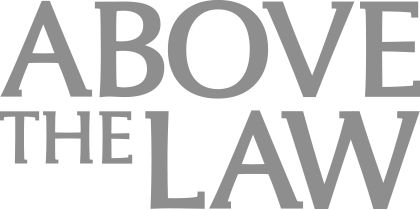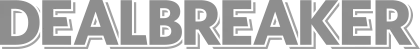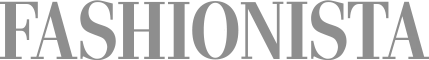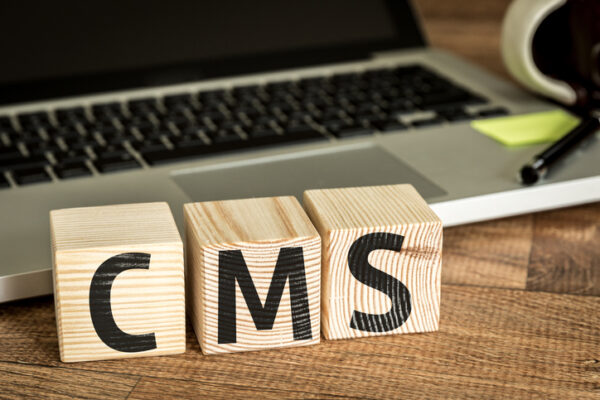
Since the CY 2024 OPPS Final Rule went into effect, many hospitals have adopted the new schema for their machine-readable files (MRFs). This is fantastic! While additional time is needed to assess the quality of these files, significant effort has gone into reviewing any file available. After combing through countless rows, three common mistakes prevent hospitals from seeing “compliant” when they run their files through CMS’ validator tool. Here’s a breakdown of these mistakes and suggestions for addressing them. Let’s go through them together and suggestions you could do to solve ‘em
Incorrectly formatted TXT records
The most common mistake seen is incorrectly formatted TXT records. As outlined in the OPPS Final Rule, a TXT file must be placed in the root folder of the hospital’s website. It should include:
- The hospital location name corresponding to the MRF
- The source URL hosting the MRF
- A direct link to the MRF
- The hospital’s contact information
CMS is looking for precisely formatted records when validating compliance. Since it’s easy to have syntax errors or simply put the wrong information in the wrong order, use the highly recommend IT teams use the CMS TXT record generator to generate their records. Everything from formatting columns to be vertical, instead of horizontal or not listing all the hospitals within a system on a single TXT record. These small nuances could be the difference between receiving fines or getting the all-clear. Save yourself the fines and use the free tool CMS provides.
Not using the “additional notes” column
Once you’ve reached hour 2,904 of MRF generating, understand you’re not exactly looking to make things take any longer. However, the “additional notes” column is one area worth spending the extra few minutes to perfect as you move through file making. Many hospitals will list $0 amounts for services that they consider non-payable or non-covered. While understanding the reflex to leave those rate amounts at $0 to make things easier, this workaround could actually cost you in the long run — literally. The “$0” will trigger errors in CMS’ validator tool, labeling your file as “noncompliant.” Instead, leverage the additional notes column to give more details and leave the dollar amount blank. This might be slightly tedious but worth it to avoid fines.
Under-estimating the difficulty of 1/1/25 requirements.
Three years into price transparency regulations taking effect and still, these new effective dates continue to sneak up on the industry. While you might feel like you just adhered to 7/1 requirements, 1/1/25 requirements are CMS’ most complex requirements to date. With the added stressor of going into effect right after the holiday season, it’s recommended you start thinking about them now. Here’s a quick primer on what those new elements include:
- Estimated allowed amount: The average dollar amount that the hospital has historically received for an item or service (e.g., using 835 data)
- Defining algorithm: Invoice-based costs, pricing based on non-public pricing schedules (AWP), transplants with bundled pricing, significant age or diagnosis-based pricing factors (medicare IPF), and highly variable per diem pricing.
- 835/837 data: Recommending the minimum of six months of claims data to create the estimated allowed amount.
- Detailed drug information: The associated drug units and type of measurement (e.g., “1”, “ML”) must be parsed into separate fields
- What you need: NDC, HCPCS, drug unit, and drug type of measurement data
- Conditional requirements: If NDC, the corresponding drug unit of measure and drug type of measure must be encoded. If the value is encoded in a drug unit, a value must be encoded in the drug type of measurement field and vice versa.
- Modifiers: Modifiers must be encoded as a separate element when there is a reimbursement impact
Get additional help to understand 1/1/25 requirements
Getting prepared for the upcoming hospital price transparency requirements going into effect on 1/1/25 can be difficult to understand. Fortunately, there are numerous resources available, such as webinars and online tools, to help clarify the requirements, and address questions about files, modifiers, and other compliance details. Compliance isn’t always the most invigorating, but seeking guidance can make the process more approachable and manageable.
Photo: gustavofrazao, Getty Images
Joe Wisniewski serves as the AVP Channel Sales at Turquoise Health. Joe has held various roles in sales development and operations, political strategy, and government. With an extensive background in managing teams, launching offices, and engaging with government stakeholders, he has dedicated his career to tackling public policy problems through software. From supply chain management during the pandemic to price transparency today, Joe brings his drive and community-building skills to every role.
This post appears through the MedCity Influencers program. Anyone can publish their perspective on business and innovation in healthcare on MedCity News through MedCity Influencers. Click here to find out how.