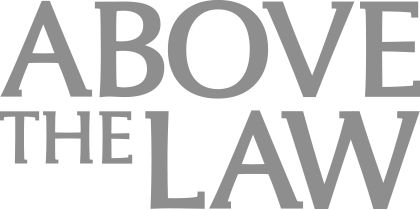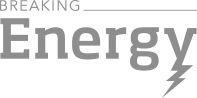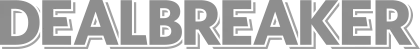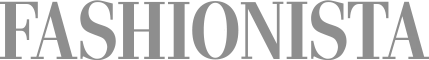Did you read about Sarah Phillips in the news this weekend? (If not, the story is worth a read.)
It’s the latest — and one of the most extreme — examples of the foul play that takes place on Twitter every day. Although we often tout the benefits of social media for hospitals and health-related businesses, the healthcare social media community isn’t immune to the spamming and scamming part of it too.

Behavioral Health, Interoperability and eConsent: Meeting the Demands of CMS Final Rule Compliance
In a webinar on April 16 at 1pm ET, Aneesh Chopra will moderate a discussion with executives from DocuSign, Velatura, and behavioral health providers on eConsent, health information exchange and compliance with the CMS Final Rule on interoperability.
A few weeks ago, a medical information specialist who blogs under the name Laika Spoetnik wrote about a top 100 scientists on Twitter list that went viral on Twitter. It’s true that a lot of reputable publications post best-of lists that add insight to a topic or aim to start discussion (like the 50 best Cleveland Clinic doctors, or Mashable’s list of the 5 best apps for doctors), but this one, published at accreditedonlinecolleges.com, merely listed Twitter handles and their summaries, two of which were actually fake Twitter accounts that the writer clearly didn’t verify.
Because of their catchy headlines, these kinds of lists are good bait for scammy marketing websites trying to earn revenue by getting as many click-throughs as possible, the blogger concluded. They produce low-quality content and then try to get as many page views as possible by tweeting the link with popular hashtags and sending impersonal emails or DMs to people named to the list, requesting that they share the link.
While these kinds of tweets and messages can be annoying, others are more serious, linking users to Web pages that ask for either their Twitter login information or their contact information. Through these messages, individuals or companies collect email addresses and information that can be sold and used for mass mailings and solicitations. And if users enter their Twitter login information on a fake login page, their accounts can be compromised too. Clever Twitter spammers often use trending topics or hashtags (in healthcare, the #health hashtag in particular seems to be subject to lots of spam messages) to reach as many people as possible.
A few months ago, a MedCity News staffer received a spam message, and after following the link, all of her followers got this message with another spam link:

A Deep-dive Into Specialty Pharma
A specialty drug is a class of prescription medications used to treat complex, chronic or rare medical conditions. Although this classification was originally intended to define the treatment of rare, also termed “orphan” diseases, affecting fewer than 200,000 people in the US, more recently, specialty drugs have emerged as the cornerstone of treatment for chronic and complex diseases such as cancer, autoimmune conditions, diabetes, hepatitis C, and HIV/AIDS.
The good news is, Twitter is cracking down on the people behind these kinds of messages. Last month, it sued five of the most aggressive known Twitter spammers. But the bad news is, there’s too much of this going around for Twitter to be able to control it all.
So how can you avoid these scams and spam? Below are some Twitter safety tips compiled from the site’s help section along with several different blogs and personal experience. Feel free to add your own tips, or share your spammy experiences, in the comments below.
- Avoid clicking links in tweets that contain obvious spelling or grammar errors (Note the spammers’ incorrect usage of your in this recent spam message targeting DrawSomething users).
- Spammers and scammers often use lots of hashtags in a single tweet. Beware of tweets with multiple hashtags, especially if they aren’t related to one another or are all trending topics.
- Check out the Twitter page of whoever sent the tweet or DM containing a suspicious link. Be wary if the account is missing a photo, or if the user’s handle or name doesn’t seem to be a real name.
- When directed to a site that asks you to enter your login information, check to make sure the domain name is www.twitter.com or www.twitter.com/login. Also, note that Twitter will never ask for your password via email.
- If you see a spam-looking tweet from someone you know, let them know immediately.
- If you receive a spam message, help Twitter and other users by blocking and reporting the spammer. (It’s simple and only takes a few clicks).
- Follow @spam and @safety for the latest updates from Twitter.
- Before tweeting or re-tweeting a link to a list, check the other posts on the blog or website. If they are all similar posts that simply lists Twitter accounts or names without adding any valuable information, the site is probably looking for click-throughs.
- Beware if you’re actively approached about sharing a link with your followers.
And, if your account has been compromised, Twitter has a list of steps to follow to regain control of your account.