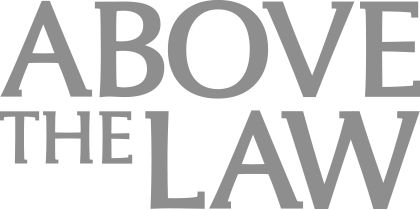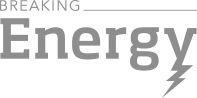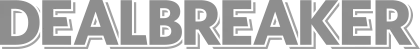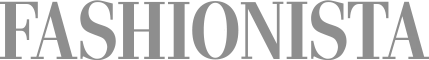This post is sponsored by Fathom.
As more seniors use the Internet (and the audience grows much more quickly than the general population of users), your website’s usability for this audience is paramount to the health of your organization.
New research from the Nielsen Norman Group (NNG) indicates users aged 65 and older are 43% slower at using websites than those aged 21-55. They are also significantly more likely to fail at routine tasks or make errors. While these numbers represent improvements over previous studies, Jakob Nielsen argues that website designs should better accommodate the growing population of aging Web surfers.

With the Rise of AI, What IP Disputes in Healthcare Are Likely to Emerge?
Munck Wilson Mandala Partner Greg Howison shared his perspective on some of the legal ramifications around AI, IP, connected devices and the data they generate, in response to emailed questions.
First, why is the population of aging users growing so fast (16% annually from 2002-12)? For one, the population is aging in general. In fact, the Administration on Aging predicts that people 65 and older will represent 19% of the population by 2030. Second, greater percentages of seniors are going online year after year.
Previous NNG usability studies demonstrated that the biggest factor in Web performance declining with age is that older users need more time to comprehend and scan Web pages for the information they need. Furthermore, the very act of navigating websites becomes more difficult with aging.
Despite gains made in website usability for seniors over the last 11 years, Nielsen argues websites are still “substantially harder to use for seniors than for younger users.” The flipside is that the more your website design conforms to senior needs, the more your healthcare organization will gain (because senior task success ratios and speed will be greater). The implication: Make sure your website is as senior-friendly as possible today.
What are some ways to improve websites for senior users?
- Web jargon. Define Web- and browser-related terms or avoid them if possible. Older users often don’t know simple terms like “page,” “homepage,” “website,” “URL,” etc.
- Font size. Use a font size of 12-point or greater as the default, and allow users to choose their preferred size. People with impaired vision require larger font sizes for basic visibility.
- Link colors. Use standard colors to distinguish between visited and unvisited links, typically purple and blue, respectively. These cues help aid memory of which pages on a site have recently been visited.
- Interface. Avoid moving interface elements. These distract, annoy or otherwise prevent readers from finding the information they’re seeking. If the moving element is clickable, it can also slow down users whose dexterity is limited.
- Special characters. Be sure forms and search query fields allow for special characters, so as not to needlessly frustrate people who might be accustomed to using them or type them accidentally.
- Error messages. Going back to the jargon guideline, keep error messages simple and explanatory for how to fix the problem.
Finally, the Federal Government’s guidelines for electronic and information technology under U.S. Section 508 offer some ways to make websites more accessible for users with disabilities, a group that shares some of the same limitations commonly experienced by seniors.
If seniors constitute a significant percentage of your Web traffic (or you would like them to), be sure your site is serving them appropriately. As Nielsen points out, by making it easier for them to succeed at tasks–for example, at the average mainstream user success rate–you should expect to get 35% more business from them.
For more details on how both seniors and boomers use the Internet, see the Fathom infographic: “Boomers, Seniors & Internet Usage.”